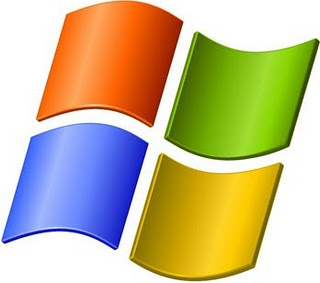
Hi guys i have talked about many tips about windows xp/vista/7 and today i am going to tell you about a trick to detect viruses in your computer. It is simple and fast. Just follow the steps below:
1- Go to start-run-command
2- Write cd.. (notice the tow dots) and press enter
write cd.. (again) and press enter
3- Write (cd windows) and press enter
4- Write (cd system32) and press enter
5- Write (setup) and enter
If you get that message
(Please switch to the control panel to install components and systems composition)
Then that means your pc is clean.
The idea here is the (setup) file which is located within (system32) is shut down when your pc infected and open when your pc is not infected because most viruses shut down all system.exe extensions.
I've tried it and it worked!

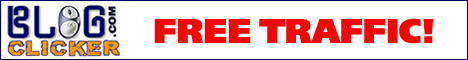





0 comments: on "Windows Tips How to detect viruses easily"
Post a Comment